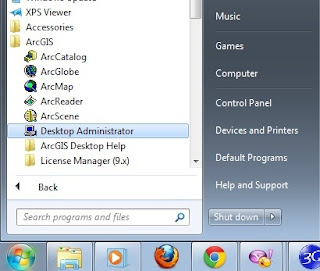I have two options for ArcGis installation, the first for original data and non original data (crack version) :p
but i am used to do with crack only *student habits* hhehehe
Original data (9.3 Version) (https://esri.com)
The installation of ArcGIS Desktop is a five step process (with only the first two steps required for ArcGIS Desktop applications):
- Install the ArcGIS license manager. (if one does not already exist for your use)
- Install ArcGIS Desktop.
- Install the ArcGIS Crystal Reports XI runtime (optionally required to enable the ESRI Crystal Reports Wizard menu in ArcGIS Desktop.
- Install tutorial data (optional).
- Install ArcGIS Desktop VBA Developer Resources or any other Developer Kit resources. (optional).
Additionally, the ArcGIS Desktop media kit (CD media) contains the ArcGIS Desktop ESRI Developer Network (EDN) Resources for Developers which are also available to install.
The media also contains a PDF version of the License Agreement which is displayed during each installation. The license agreement is located in the \Desktop\Documentation folder.
Non Original data/ crack version (9.3 Version)
The installation of ArcGIS Desktop is a seven step process
- Double clik to LMSetup.exe in folder Crack\Licencee_server_setup. and choose 'I receive the licence file by email and have saved it to the disk' click browse, and choose 37102011.elfg in Crack\Licence_server_setup and next. wait instalation until done, "do not restart your PC"
- You have to check Licence_server_crack folder and make sure there are five data, if you just have less than five data it means your instalation have damaged *try to find other instalation*
- After checking done you have to copy all of data contain in Licence_server_crack folder to C:\Program file\esri\licence\arcgis9.3 *Replace all and Restart manually*
- Try to find out ESRI.exe from data and choose ArcView. and install ArcGis desktop
- If there is option between complete or standard, you should to choose the complete *for 3D activation*
- Copy all of data from data_interop to C:\Program file\esri\licence\arcgis9.3
- Try to running up desktop administrator:
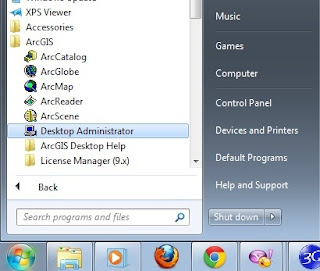
8. You have to make sure your desktop administrator has the sama with this 3 composition :
- Software product : "arcinfo" (floating)
-Licence Manager : "localhost" (texting manually)
-Availability : "arcinfo desktop" (floating)
9. After done you are officially being a pirate :))
If something wrong happen with your program u can ask me here :)
Fell freely to speak up in my blog :p
*next article i am going to talk about the problem that u will find when your instalation does not work properly* enjoy this one first dude :)